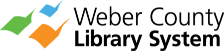Frequently Asked Questions
If you have a question that is not answered here, please send us a message, call or visit your local library.
Our account system and catalog were recently updated. Follow this link to log in to your account.
You can reset your library card PIN on the web. In order to reset your PIN, you must have a valid email address on file. If you need assistance, please call 801-337-2636.
Yes, you can call or stop in your nearest Weber County Library location.
Lookup contact information on our locations and hours page.
Library cards are free to residents of Weber and Davis counties, Morgan County, Summit County (with the exception of Park City), Brigham City, and Logan City.
If you would like to unsubscribe from the library email list, use the "Click here to unsubscribe" link at the bottom of the email message.
You can return Weber County Library items to any location in Weber County.