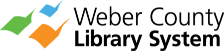Discover the Services Offered by Your Local Library
Whether your aim is to surf the web, engage in project endeavors, or produce vital documents in print, our computers are equipped to provide you with the access you need! Our team of friendly and knowledgeable staff are always available to assist you.
We provide a variety of services designed to help you get the most out of your visit. These services encompass printing support, computer troubleshooting, in addition to one-on-one e-team appointments aimed at teaching more about the technology at our facilities and about the technology you own.
Other Helpful Services
Need to send a quick fax? We have you covered! Scanners are available for faxing or sending digital copies via email. Our user-friendly publicly accessible computers provide access to the Microsoft suite, which comprises software like Word, Excel, and PowerPoint. This means that whether you have to compose a report, design a presentation, or simply make changes to a document, you have the capability to accomplish all these tasks effortlessly with our computers and printing services.
Stay connected on the go with our free and robust WiFi service. Ideal for studying, business, or leisure, our WiFi ensures you stay in touch with the world, right from the comfort of the library.
Need printing on-the-go, our facilities are equipped to print from any internet capable device. Send the print job from your device and pick up your print job anytime during business hours that same day.
Ask the Experts
Not sure where to start? Assistance is available if needed, so don't hesitate to ask our friendly staff for help.